Example yaml file name must be .gitlab-ci.yaml
stages:
# - test
- build
- deploy
pre-job:
stage: .pre
script:
- echo 'This message is from .pre-job'
build-job:
stage: build
script:
- echo 'This message is from build-job'
test-job:
stage: test
script:
- echo 'This message is from test-job'
deploy-job:
stage: deploy
script:
- echo 'This message is from deploy-job'
post-job:
stage: .post
script:
- echo 'This message is from .post-job'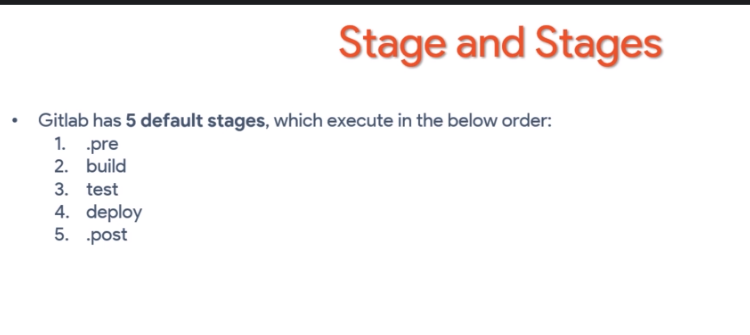
Default stages use default order other than that you can use
stages:
-test1
-test2
-test3Example:
stages:
- build
- deploy
build:
image: node
stage: build
script:
# - apt update -y
# - apt install npm -y
- npm install
artifacts:
paths:
- node_modules
- package-lock.json
# expire_in: 1 week
deploy:
image: node
stage: deploy
script:
# - apt update -y
# - apt install nodejs -y
- node index.js > /dev/null 2>&1 & # these command runs in background and does not effect timeoutGitlab Runners
Application that works for picking CI/CD and execute CI/CD jobs.
Settings > shared runners or specific runners
Runners has tag like docker mongodb ruby. That means which can runners can handle.
for example windows tag we can use in our yaml.
windows-info:
tags:
- windows
script:
- systeminfoRunner must be same version with gitlab.
sudo gitlab-runner register for register runner. You can take runner token from setttings
run gitlab-runner locally
stages:
- build_stage
- deploy_stage
build:
stage: build_stage
script:
- docker --version
- docker build -t pyapp .
tags:
- localshell
- localrunner
deploy:
stage: deploy_stage
script:
- docker stop pyappcontainer1 || true && docker rm pyappcontainer1 || true
- docker run -d --name pyappcontainer1 -p 8080:8080 pyapp
tags:
- localshell
- localrunnerGit-runner add admin group ⇒ sudo usermod -aG docker gitlab-runner
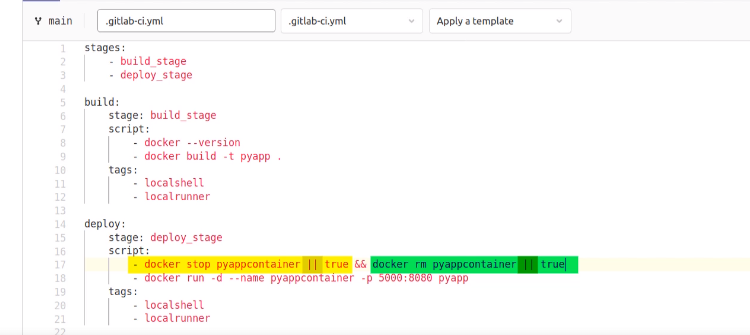
Variables ⇒ use security token,url , long string etc. Gitlab variable url
predefine
demo_job:
script:
- echo $CI_COMMIT_MESSAGE
- echo $CI_JOB_NAMEdirecly set in yaml
variables:
name: 'John'
message: 'How are you?'
display_message:
variables:
name: 'Mark'
script:
- echo "Hello $name, $message"secret variable
push_image:
script:
- docker login -u $USERNAME -p $PASSWORD
- docker tag pyapp:latest $USERNAME/mypyapp:latest
- docker push $USERNAME/mypyapp:latest
tags:
- localshell
- localrunnerEnviroments
stages:
- test
- build
- deploy staging
- automated testing
- deploy production
variables:
IMAGE_TAG: $CI_REGISTRY_IMAGE/employee-image:$CI_COMMIT_SHORT_SHA
STAGING_APP: emp-portal-staging
PRODUCTION_APP: emp-portal-production
HEROKU_STAGING: "registry.heroku.com/$STAGING_APP/web"
HEROKU_PRODUCTION: "registry.heroku.com/$PRODUCTION_APP/web"
lint_test:
image: python:3.8.0-slim
stage: test
before_script:
- pip install flake8-html
script:
- flake8 --format=html --htmldir=flake_reports/
artifacts:
when: always
paths:
- flake_reports/
pytest:
image: python:3.8.0-slim
stage: test
before_script:
- pip install pytest-html
- pip install -r requirements.txt
script:
- pytest --html=pytest_reports/pytest-report.html --self-contained-html
artifacts:
when: always
paths:
- pytest_reports/
build:
image: docker:latest
services:
- docker:dind
stage: build
before_script:
- docker login -u $CI_REGISTRY_USER -p $CI_REGISTRY_PASSWORD $CI_REGISTRY
script:
- docker build -t $IMAGE_TAG .
- docker images
- docker push $IMAGE_TAG
deploy_stage:
image: docker:latest
services:
- docker:dind
stage: deploy staging
environment:
name: staging
url: https://$STAGING_APP.herokuapp.com/
before_script:
- docker login -u $CI_REGISTRY_USER -p $CI_REGISTRY_PASSWORD $CI_REGISTRY
script:
- docker pull $IMAGE_TAG
- docker tag $IMAGE_TAG $HEROKU_STAGING
- docker login -u _ -p $HEROKU_STAGING_API_KEY registry.heroku.com
- docker push $HEROKU_STAGING
- docker run --rm -e HEROKU_API_KEY=$HEROKU_STAGING_API_KEY wingrunr21/alpine-heroku-cli container:release web --app $STAGING_APP
- echo "App deployed to stagig server at https://$STAGING_APP.herokuapp.com/"
only:
- main
test_stage:
image: alpine
stage: automated testing
before_script:
- apk --no-cache add curl
script:
- curl https://$STAGING_APP.herokuapp.com/ | grep "Employee Data"
only:
- main
deploy_production:
image: docker:latest
services:
- docker:dind
stage: deploy production
environment:
name: production
url: https://$PRODUCTION_APP.herokuapp.com/
before_script:
- docker login -u $CI_REGISTRY_USER -p $CI_REGISTRY_PASSWORD $CI_REGISTRY
script:
- docker pull $IMAGE_TAG
- docker tag $IMAGE_TAG $HEROKU_PRODUCTION
- docker login -u _ -p $HEROKU_PRODUCTION_API_KEY registry.heroku.com
- docker push $HEROKU_PRODUCTION
- docker run --rm -e HEROKU_API_KEY=$HEROKU_PRODUCTION_API_KEY wingrunr21/alpine-heroku-cli container:release web --app $PRODUCTION_APP
- echo "App deployed to production server at https://$PRODUCTION_APP.herokuapp.com/"Project - deploy to production
only:
- mainenvironment: name: production url: https://$PRODUCTION_APP.herokuapp.com/
Dynamic enviroments
https://gitlab.com/gitlab-org/gitlab-runner/-/issues/1809
stages:
- test
- build
- deploy feature
- automated feature testing
- deploy staging
- automated testing
- deploy production
variables:
IMAGE_TAG: $CI_REGISTRY_IMAGE/employee-image:$CI_COMMIT_SHORT_SHA
STAGING_APP: emp-portal-staging
PRODUCTION_APP: emp-portal-production
HEROKU_STAGING: "registry.heroku.com/$STAGING_APP/web"
HEROKU_PRODUCTION: "registry.heroku.com/$PRODUCTION_APP/web"
lint_test:
image: python:3.8.0-slim
stage: test
before_script:
- pip install flake8-html
script:
- flake8 --format=html --htmldir=flake_reports/
artifacts:
when: always
paths:
- flake_reports/
pytest:
image: python:3.8.0-slim
stage: test
before_script:
- pip install pytest-html
- pip install -r requirements.txt
script:
- pytest --html=pytest_reports/pytest-report.html --self-contained-html
artifacts:
when: always
paths:
- pytest_reports/
build:
image: docker:latest
services:
- docker:dind
stage: build
before_script:
- docker login -u $CI_REGISTRY_USER -p $CI_REGISTRY_PASSWORD $CI_REGISTRY
script:
- docker build -t $IMAGE_TAG .
- docker images
- docker push $IMAGE_TAG
deploy_feature:
image: docker:latest
services:
- docker:dind
stage: deploy feature
environment:
name: review/$CI_COMMIT_REF_NAME
url: https://$CI_ENVIRONMENT_SLUG.herokuapp.com/
before_script:
- export FEATURE_APP="$CI_ENVIRONMENT_SLUG"
- export HEROKU_FEATURE="registry.heroku.com/$FEATURE_APP/web"
- docker login -u $CI_REGISTRY_USER -p $CI_REGISTRY_PASSWORD $CI_REGISTRY
script:
- echo "FEATURE_APP=$CI_ENVIRONMENT_SLUG" >> deploy_feature.env
- docker pull $IMAGE_TAG
- docker tag $IMAGE_TAG $HEROKU_FEATURE
- docker run --rm -e HEROKU_API_KEY=$HEROKU_STAGING_API_KEY wingrunr21/alpine-heroku-cli create $FEATURE_APP
- docker login -u _ -p $HEROKU_STAGING_API_KEY registry.heroku.com
- docker push $HEROKU_FEATURE
- docker run --rm -e HEROKU_API_KEY=$HEROKU_STAGING_API_KEY wingrunr21/alpine-heroku-cli container:release web --app $FEATURE_APP
- echo "App deployed to FEATURE server at https://$FEATURE_APP.herokuapp.com/"
artifacts:
reports:
dotenv: deploy_feature.env
only:
- /^feature-.*$/
test_feature:
image: alpine
stage: automated feature testing
before_script:
- apk --no-cache add curl
script:
- curl https://$FEATURE_APP.herokuapp.com/ | grep "Employee Data"
dependencies:
- deploy_feature
only:
- /^feature-.*$/
deploy_stage:
image: docker:latest
services:
- docker:dind
stage: deploy staging
environment:
name: staging
url: https://$STAGING_APP.herokuapp.com/
before_script:
- docker login -u $CI_REGISTRY_USER -p $CI_REGISTRY_PASSWORD $CI_REGISTRY
script:
- docker pull $IMAGE_TAG
- docker tag $IMAGE_TAG $HEROKU_STAGING
- docker login -u _ -p $HEROKU_STAGING_API_KEY registry.heroku.com
- docker push $HEROKU_STAGING
- docker run --rm -e HEROKU_API_KEY=$HEROKU_STAGING_API_KEY wingrunr21/alpine-heroku-cli container:release web --app $STAGING_APP
- echo "App deployed to stagig server at https://$STAGING_APP.herokuapp.com/"
only:
- main
test_stage:
image: alpine
stage: automated testing
before_script:
- apk --no-cache add curl
script:
- curl https://$STAGING_APP.herokuapp.com/ | grep "Employee Data"
only:
- main
deploy_production:
image: docker:latest
services:
- docker:dind
stage: deploy production
environment:
name: production
url: https://$PRODUCTION_APP.herokuapp.com/
before_script:
- docker login -u $CI_REGISTRY_USER -p $CI_REGISTRY_PASSWORD $CI_REGISTRY
script:
- docker pull $IMAGE_TAG
- docker tag $IMAGE_TAG $HEROKU_PRODUCTION
- docker login -u _ -p $HEROKU_PRODUCTION_API_KEY registry.heroku.com
- docker push $HEROKU_PRODUCTION
- docker run --rm -e HEROKU_API_KEY=$HEROKU_PRODUCTION_API_KEY wingrunr21/alpine-heroku-cli container:release web --app $PRODUCTION_APP
- echo "App deployed to production server at https://$PRODUCTION_APP.herokuapp.com/"Project - deploy to production
only:
- main
when: manual
GitLab DevSecOps
SAST sonar cloud.
stages:
- runSAST
run-sast-job:
stage: runSAST
image: maven:3.8.5-openjdk-11-slim
script: |
mvn verify package sonar:sonar -Dsonar.host.url=https://sonarcloud.io/ -Dsonar.organization=gitlabdevsecopsintegration -Dsonar.projectKey=gitlabdevsecopsintegration -Dsonar.login=token01 ================================================================== Sonar cloud quality gateways
1) Create Custom Quality Gate in SonarCloud and Add conditions to the Quality Gate
2) Assign this Quality Gate to the Project
3) Add script in .gitlab-ci.yml file to enable quality gate check (Note: This will fail your build in case Quality Gate fails)
sleep 5
apt-get update
apt-get -y install curl jq
quality_status=$(curl -s -u 14ad4797c02810a818f21384add02744d3f9e34d: https://sonarcloud.io/api/qualitygates/project_status?projectKey=gitLabdevsecopsintegration | jq -r '.projectStatus.status')
echo "SonarCloud Analysis Status is $quality_status";
if [[ $quality_status == "ERROR" ]] ; then exit 1;fi
-----------Sample JSON Response from SonarCloud or SonarQube Quality Gate API---------------------
{
"projectStatus": {
"status": "ERROR",
"conditions": [
{
"status": "ERROR",
"metricKey": "coverage",
"comparator": "LT",
"errorThreshold": "90",
"actualValue": "0.0"
}
],
"periods": [],
"ignoredConditions": false
}
}
stages:
- runSAST
run-sast-job:
stage: runSAST
image: maven:3.8.5-openjdk-11-slim
script: |
apt-get update
apt-get -y install curl jq
mvn verify package sonar:sonar -Dsonar.host.url=https://sonarcloud.io/ -Dsonar.organization=gitlabdevsecopsintegrtion -Dsonar.projectKey=gitLabdevsecopsintegration -Dsonar.login=14ad4797c02810a818f21384add02744d3f9e34d
sleep 5
quality_status=$(curl -s -u 14ad4797c02810a818f21384add02744d3f9e34d: https://sonarcloud.io/api/qualitygates/project_status?projectKey=gitLabdevsecopsintegration | jq -r '.projectStatus.status')
echo "SonarCloud Analysis Status is $quality_status";
if [[ $quality_status == "ERROR" ]] ; then exit 1;fi================================================================== Test coverage
1) Unit Test cases should be present in test folder
2) Junit Plugin should be present in pom.xml
3) Jacoco Plugin should be present in pom.xml
4) Jacoco report execution goal should be present in build tag in pom.xml
5) Maven "verify" goal should be run while running sonar analysis
stages:
- runSAST
run-sast-job:
stage: runSAST
image: maven:3.8.5-openjdk-11-slim
script: |
mvn verify package sonar:sonar -Dsonar.host.url=https://sonarcloud.io/ -Dsonar.organization=gitlabdevsecopsintegration -Dsonar.projectKey=gitlabdevsecopsintegration -Dsonar.login=2fda8f4a1af600afbede42c54c868083d8e34c01 ================================================================== SCA in gitlab security
Steps to integrate Snyk using .gitlab-ci.yml file:
- Add Snyk Plugin to Pom.xml
- Define Snyk Token as an environment Variable on the runner machine
- Add code changes to .gitlab-ci.yml file
stages:
- runSCAScanUsingSnyk
run-sca-job:
stage: runSCAScanUsingSnyk
image: maven:3.8.5-openjdk-11-slim
script: |
SNYK_TOKEN='2f4afa39-c493-4c6d-b34e-080c1a8f9014'
export SNYK_TOKEN
mvn snyk:test -fn==================================================================
DAST tool using OWASP ZAP
stages:
- runDASTScanUsingZAP
run-dast-job:
stage: runDASTScanUsingZAP
image: maven:3.8.5-openjdk-11-slim
script: |
apt-get update
apt-get -y install wget
wget https://github.com/zaproxy/zaproxy/releases/download/v2.11.1/ZAP_2.11.1_Linux.tar.gz
mkdir zap
tar -xvf ZAP_2.11.1_Linux.tar.gz
cd ZAP_2.11.1
./zap.sh -cmd -quickurl https://www.example.com -quickprogress -quickout ../zap_report.html
artifacts:
paths:
- zap_report.html================================================================== End to end CI/CD pipeline for java projects
stages:
- runSASTScanUsingSonarCloud
- runSCAScanUsingSnyk
- runDASTScanUsingZAP
run-sast-job:
stage: runSASTScanUsingSonarCloud
image: maven:3.8.5-openjdk-11-slim
script: |
mvn verify package sonar:sonar -Dsonar.host.url=https://sonarcloud.io/ -Dsonar.organization=gitlabdevsecopsintegration -Dsonar.projectKey=gitlabdevsecopsintegration -Dsonar.login=2fda8f4a1af600afbede42c54c868083d8e34c01
run-sca-job:
stage: runSCAScanUsingSnyk
image: maven:3.8.5-openjdk-11-slim
script: |
SNYK_TOKEN='2f4afa39-c493-4c6d-b34e-080c1a8f9014'
export SNYK_TOKEN
mvn snyk:test -fn
run-dast-job:
stage: runDASTScanUsingZAP
image: maven:3.8.5-openjdk-11-slim
script: |
apt-get update
apt-get -y install wget
wget https://github.com/zaproxy/zaproxy/releases/download/v2.11.1/ZAP_2.11.1_Linux.tar.gz
mkdir zap
tar -xvf ZAP_2.11.1_Linux.tar.gz
cd ZAP_2.11.1
./zap.sh -cmd -quickurl https://www.example.com -quickprogress -quickout ../zap_report.html
artifacts:
paths:
- zap_report.htmlGitlab buildin SAST and DAST
GitLab SAST Analyzer Documentation Page: https://docs.gitlab.com/ee/user/application_security/sast/
GitLab DAST Analyzer Documentation Page: https://docs.gitlab.com/ee/user/application_security/dast/
include:
- template: Security/SAST.gitlab-ci.yml
- template: DAST.gitlab-ci.yml
variables:
SAST_EXPERIMENTAL_FEATURES: "true"
DAST_WEBSITE: http://www.example.com
DAST_FULL_SCAN_ENABLED: "true"
DAST_BROWSER_SCAN: "true"
stages:
- test
- runSASTScanUsingSonarCloud
- runSCAScanUsingSnyk
- runDASTScanUsingZAP
- dast
run-sast-job:
stage: runSASTScanUsingSonarCloud
image: maven:3.8.5-openjdk-11-slim
script: |
mvn verify package sonar:sonar -Dsonar.host.url=https://sonarcloud.io/ -Dsonar.organization=gitlabdevsecopsintegrationkey -Dsonar.projectKey=gitlabdevsecopsintegrationkey -Dsonar.login=9ff892826b54980437f4fb0fbc72f4049ec97585
run-sca-job:
stage: runSCAScanUsingSnyk
image: maven:3.8.5-openjdk-11-slim
script: |
SNYK_TOKEN='2f4afa39-c493-4c6d-b34e-080c1a8f9014'
export SNYK_TOKEN
mvn snyk:test -fn
run-dast-job:
stage: runDASTScanUsingZAP
image: maven:3.8.5-openjdk-11-slim
script: |
apt-get update
apt-get -y install wget
wget https://github.com/zaproxy/zaproxy/releases/download/v2.11.1/ZAP_2.11.1_Linux.tar.gz
mkdir zap
tar -xvf ZAP_2.11.1_Linux.tar.gz
cd ZAP_2.11.1
./zap.sh -cmd -quickurl https://www.example.com -quickprogress -quickout ../zap_report.html
artifacts:
paths:
- zap_report.html